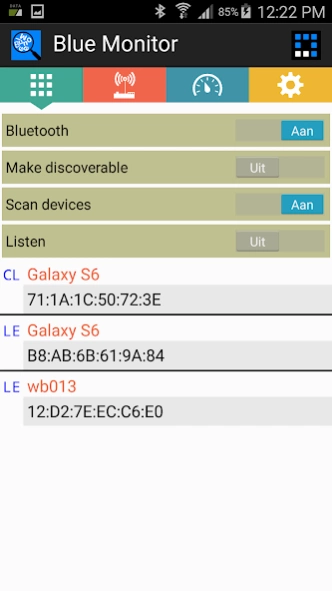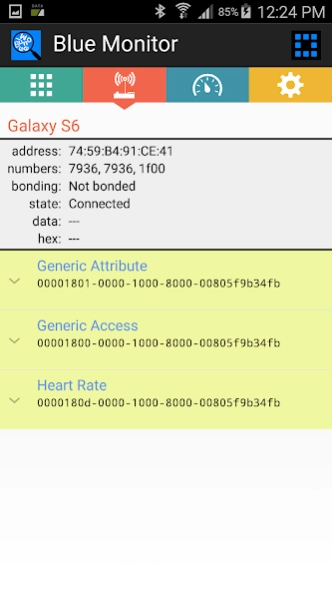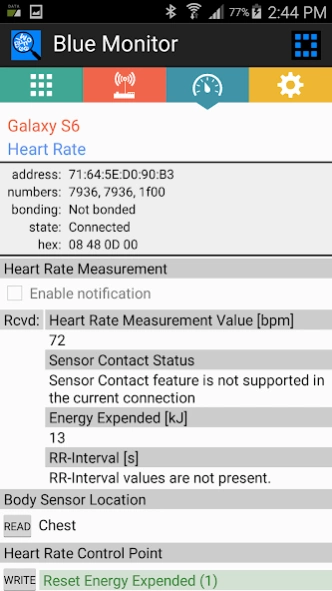Blue Monitor 2.0.3
Free Version
Publisher Description
Blue Monitor - Show services and characteristics for Bluetooth Low Energy (BLE) and classic
This app “Blue Monitor” handles services of Bluetooth devices, both classic as well as Bluetooth Low Energy (BLE). N.B. For BLE scan turn location ON !!! While scanning, a remote device can be selected resulting in een overview of its offered services. All characteristics of a selected service are listed, including values of readable characteristics. Notified characteristics are updated when received. Certain services are elaborated, enumerating there (parts of) characteristics in detail. These services are: Device Information, Battery Service, Heart Rate.
The Blue Monitor is able to act as a client as well as a server. It can listen to a service, chosen in the Settings Screen. In particular, the SerialPort service has been implemented. This allows 2 devices to exchange text messages. So, when acting as a client : select the SerialPort service of a connected device. Or, when acting as a server: choose the (default) SerialPort service via Settings and then switch Listen ON in the Overview Screen.
Features :
* switch Bluetooth ON/OFF,
* make device discoverable,
* scan for remote devices,
* listen to client services,
* show bonded or available remote devices,
* show services of remote devices,
* connect to remote device,
* show characteristics of a connected device,
* show read or notified characteristic values,
* show details of services:
- Device Information,
- Battery Service,
- Heart Rate,
* establish a session via SerialPort service with remote device,
* exchange text messages via SerialPort service,
* cache addresses of BLE devices for quickly connecting,
* optionally switch on Bluetooth at startup,
* configure discoverable duration,
* configure BLE Scan duration,
* configure to scan for classic or BLE devices,
* configure connection security,
* configure the service to listen for,
* clear all cached addresses.
Requires Android 4.3 or higher.
About Blue Monitor
Blue Monitor is a free app for Android published in the System Maintenance list of apps, part of System Utilities.
The company that develops Blue Monitor is Tis Veugen. The latest version released by its developer is 2.0.3.
To install Blue Monitor on your Android device, just click the green Continue To App button above to start the installation process. The app is listed on our website since 2023-09-30 and was downloaded 15 times. We have already checked if the download link is safe, however for your own protection we recommend that you scan the downloaded app with your antivirus. Your antivirus may detect the Blue Monitor as malware as malware if the download link to nl.tistis.bluemon is broken.
How to install Blue Monitor on your Android device:
- Click on the Continue To App button on our website. This will redirect you to Google Play.
- Once the Blue Monitor is shown in the Google Play listing of your Android device, you can start its download and installation. Tap on the Install button located below the search bar and to the right of the app icon.
- A pop-up window with the permissions required by Blue Monitor will be shown. Click on Accept to continue the process.
- Blue Monitor will be downloaded onto your device, displaying a progress. Once the download completes, the installation will start and you'll get a notification after the installation is finished.